Cardholder Information Text
The cardholder information text field is text provided by the ACS/Issuer in the authentication response to a merchant during a frictionless or decoupled transaction. This field is optional for ACS/Issuers to populate unless the transaction utilizes Decoupled Authentication. It is optional for Merchants to display in EMV 3DS 2.1 but mandatory for Merchants to display in EMV 3DS 2.2. Regardless of the EMV 3DS version in use, when populated, Merchants are strongly encouraged to display this information to cardholders to enhance the EMV 3DS user experience.
The cardholder information text is useful whenever an issuer wants to give their cardholder a call to action to improve their authentication experience. For example, an issuer may suggest to their cardholder to download their mobile banking app for a better authentication experience next time they shop online or to convey important information to the cardholder e.g. Contact your bank.
Merchants benefit from displaying the cardholder info text to cardholders by enabling cardholders to complete the necessary steps to have a better EMV 3DS experience, and thus a better shopping experience. Merchants are encouraged to display the cardholder information text to cardholders in the checkout page. The user-tested guidelines below show merchants how to properly display the cardholder information text to the cardholder.
Successful Authentication
It is recommended for the cardholder information text to be formatted in the style of the merchant’s checkout page. The cardholder information text should be prominent in the merchant’s order confirmation screen so that cardholders can take the call to action.
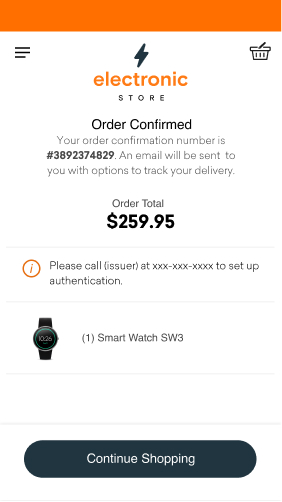
Failed Authentication
In the event of a failed authentication, issuers may want their cardholders to complete authentication steps outside of the EMV 3DS 2.1 and 2.2 flow so that their cardholder can be authenticated via EMV 3DS for their next purchase. Merchants are encouraged to show the cardholder info text so that both merchant and cardholder can enjoy the benefits of EMV 3DS.
If a merchant proceeds to submit an ECI 07 (non authenticated eCommerce) authorization request due to the failed EMV 3DS authentication, it is recommended for the merchant to display the cardholder info text to the cardholder in the ‘Order Confirmation’ screen.
If a merchant does not proceed to authorization and the transaction ends, then it is recommended for the cardholder information text to be shown in the merchant’s checkout page. Thus, if the cardholder follows the call to action, they may be able to return and complete the purchase.

Legal Disclaimer
Important Information on Copyright and Disclaimers
© 2022 Visa. All Rights Reserved
Notice: The trademarks, logos, trade names and service marks, whether registered or unregistered (collectively the “Trademarks”) are Trademarks owned by Visa. All other trademarks not attributed to Visa are the property of their respective owners, are used for identification purposes only and do not imply product endorsement or affiliation with Visa.
Note: This document is not part of the Visa Core Rules and Visa Product and Service Rules. In the event of any conflict between any content in this document, any document referenced herein, any exhibit to this document, or any communications concerning this document, and any content in the Visa Core Rules and Visa Product and Service Rules, the Visa Core Rules and Visa Product and Service Rules shall govern and control.
Note: Please note that the screens are for illustrative purpose only.
DISCLAIMERS: THIS DOCUMENT IS PROVIDED ON AN "AS IS,” “WHERE IS,” BASIS, “WITH ALL FAULTS” KNOWN AND UNKNOWN. TO THE MAXIMUM EXTENT PERMITTED BY APPLICABLE LAW, VISA EXPLICITLY DISCLAIMS ALL WARRANTIES, EXPRESS OR IMPLIED, REGARDING THE LICENSED WORK AND TITLES, INCLUDING ANY IMPLIED WARRANTY OF MERCHANTABILITY, FITNESS FOR A PARTICULAR PURPOSE, AND NON-INFRINGEMENT OF THIRD-PARTY INTELLECTUAL PROPERTY RIGHTS.