Set Notice by Phone, Travel and Transact
Cardholder sets a travel notice by calling issuer’s call center, travels to reported destination, and confidently makes a purchase transaction.
Wherever your cardholders go in the world, Visa wants payment transactions to be as convenient, secure, and smart as possible. Visa’s Travel Notification Service provides a flexible solution for cardholders to report travel itineraries prior to or during travel. After a cardholder calls the issuer’s call center to report travel plans, the issuer shares the travel plan with Visa and Visa stores the cardholder’s travel details for future matching. When the cardholder transacts in the planned location and time frame, Visa provides a travel tag in real-time within the authorization message so you can have more confidence in authorization decisions, helping reduce the likelihood of false declines for cardholders.
Available for use by
Regional Availability
Global except Europe

Give your customers greater convenience when they travel
Travel Notification Service (TNS) can be integrated with your call center interface via API, or bank call representatives can access the tool through the Visa Online portal to collect cardholder self-reported data. Cardholders can report an unlimited number of countries in their travel itinerary. TNS incorporates the cardholder’s reported travel itinerary in the authorization message to help issuers approve transactions with more confidence.
Refer to Visa Travel Notification Service Docs for more details.
International Travel Scenario
Stephen lives in Pittsburgh, and has an upcoming trip to Thailand. He wants to notify his issuer of his travel plans to help ensure he is not falsely declined when making a purchase transaction abroad. He calls his issuer’s call center and tells the customer service representative the dates and destinations he will be traveling to, as well as which of his cards he plans to use. The customer service representative inputs Stephen’s travel details to their call center user interface or Visa Online portal to submit Stephen’s travel details to Visa so the travel itinerary can be stored for reference while he is in Thailand.
Stephen lands in Thailand and uses one of his Visa cards to makes a purchase. Visa receives the authorization request from the merchant, matches the location of the merchant to the location on his stored itinerary, and sends the issuer a confirmation match in the authorization message in real-time. His issuer sees that this purchase is outside of Stephen’s typical location, but uses this travel information in real-time to have more confidence authorizing the purchase.
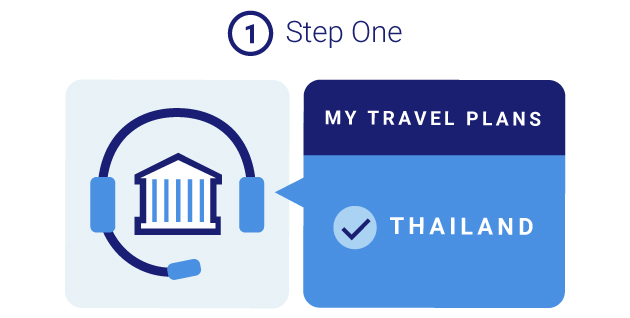
Report travel plans by phone
Stephen calls his issuer to report his travel plans.
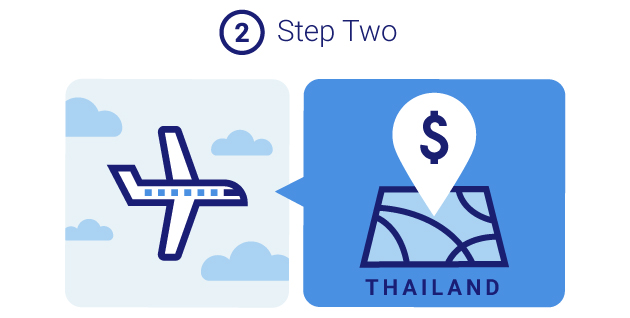
Travel and make a purchase
Stephen travels to Thailand and makes a purchase.

Visa matches the merchant location
Visa matches the merchant location with Stephen’s reported travel plans and sends the match flag in the authorization message.
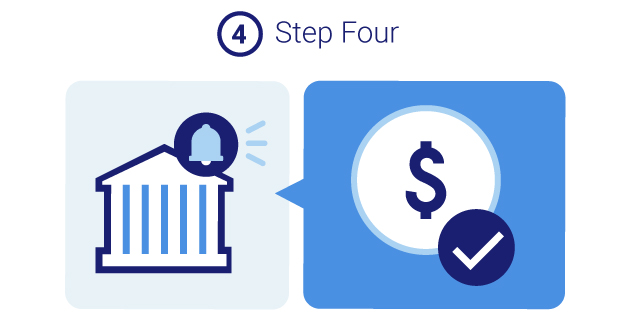
Issuer confidently approves the transaction
Stephen's issuer receives the purchase authorization request and is able to more confidently approve the transaction.
Key Benefits
Fewer False Declines
Confirmation that cardholders are transacting at their reported travel destinations helps you authorize transactions more confidently and keep your traveling cardholders happy.
Reduce Cost
TNS can help reduce the need for cardholders to contact your call center by incorporating the travel reporting functionality within the app or website directly.
APIs Used
Visa Travel Notification API
Visa Travel Notification Service includes one API with two resources. The first resource allows you to add, update, and delete travel itineraries. The second resource allows you to retrieve details of travel itineraries you previously submitted to Visa. The following sections provide descriptions of the Add, Update, Delete, and Retrieve operations.